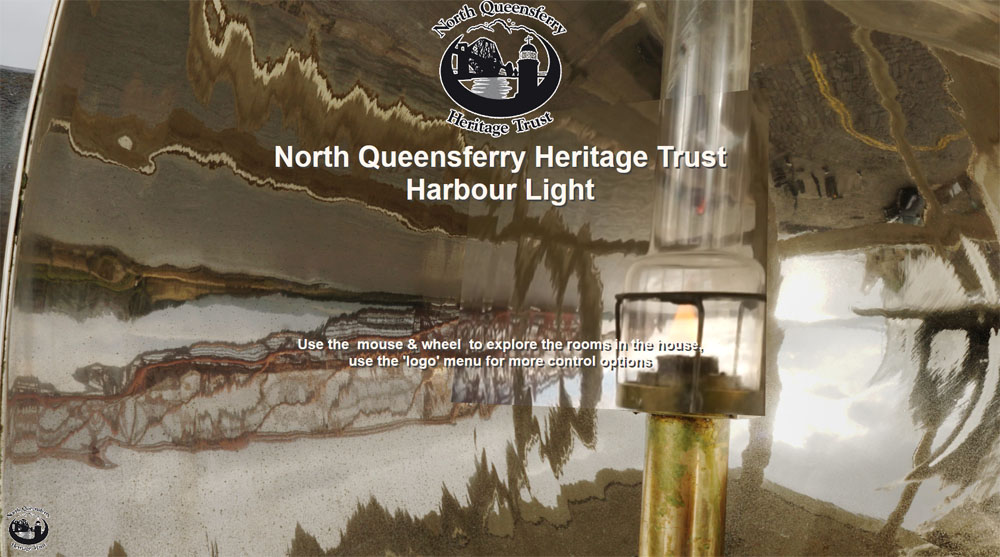Panoramic Virtual Tour
| < Light Tower Webcam | Δ Index |
Use your mouse and wheel, or drag and pinch on a touch screen, to explore and zoom in and out of the interior of the light room.
Click on the information panels to bring them to centre screen, click again to return.
When you have finished, click back <- on your browser or click on the NQHT logo in the bottom left corner for more options.
To launch the “virtual reality” panoramic tour of the interior of the light-room click HERE or click on the image above.
| < Light Tower Webcam | Δ Index |